Mobile Phone Inspections, Reports and Evaluations
- Site Risk Assessment
- Site Inspection Photos
- Site Briefing / Toolbox Talk
- Hazard Report
- Incidents
- Worker Evaluation
- Vehicle and Plant Inspections
- Tool and Equipment Inspections
- General Inspections
Perform mobile phone inspections – Windows or Android – from the phone’s browser – software is not stored on the phone.
Inspection lists can be customised to suit your application
Access the reports from your desktop.
All information is stored in real-time, and is timestamped.
Store site information easily from your mobile device.
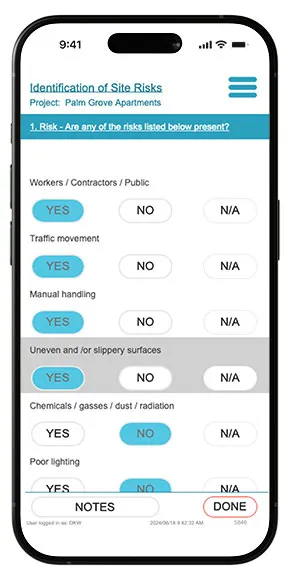
Site Risk Assessment
A quick check on hazards on site.
Edit content to suit your application.
mobile phone inspections can easily be customised to suit your needs.
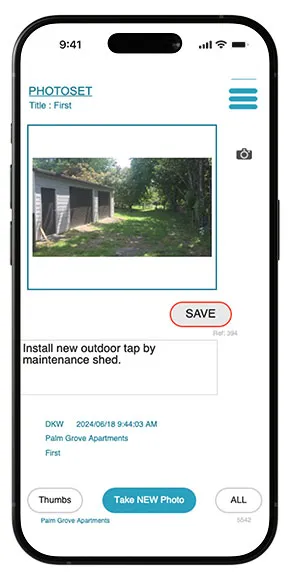
Site Inspection Photos
Best done before the team goes to the site. Identify possible hazards and take photos to explain what needs to be done.
Take note of existing site conditions to avoid blame for damage done by others.
Be able to send photos to a client to query or report.
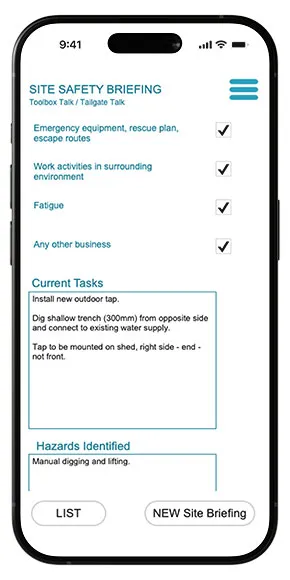
Site Briefing / Toolbox Talk
Communication is key!
Discuss the task to be undertaken and the possible hazards and risks.
Discuss past incidents and investigations and note what was discussed.
Document report back on previous hazards identified.
Document who attended, and take a photo to prove who was present for the briefing.
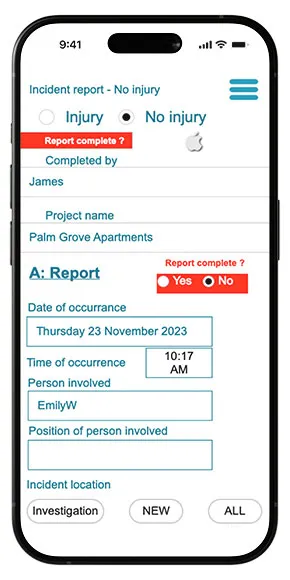
Incidents
- Incidents
- Accidents
- Near-miss events
- Close calls
Report them all immediately and quickly.
Incidents are automatically added to the office version whereupon they can be investigated and the results reported back during a site briefing.
Frequently Asked Questions
Mobile phone app
How do I edit the content of an inspection list?
The desktop version has a link area where you can easily edit the content on an inspection or checklist.
Is there an additional cost to the phone access?
Online subscriptions include the first 5 users. Additional users are bought in batches of 5x users. POA.
What happens if I am out of cell phone coverage?
The app requires an internet conenction. Save the photos and add them later.
When using the phone app, does it use much data?
No. Uploading photos will use about 120kb per photo – use the low resolution setting.
Will it work with the desktop version?
No. You need an online subscription.






